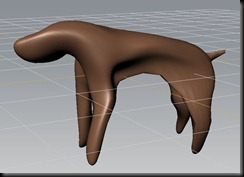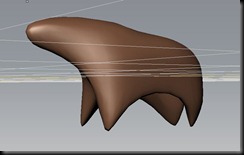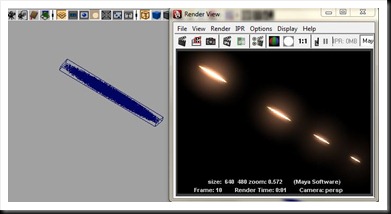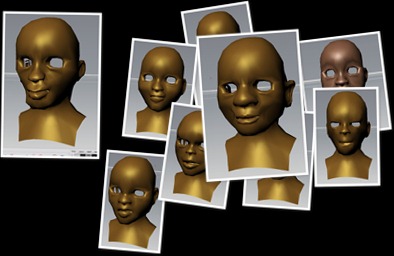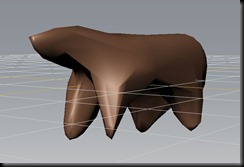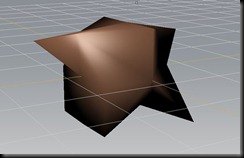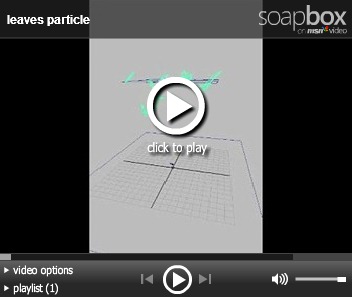We had a group meeting with Dan who also reminded us of what we should be keeping in our blog such as talks with the director we’ve had about the film, what our opinions are, camera suggestions… stuff like that so I’ll document more about what we’ve been doing and meetings etc… more of the boring behind the scenes stuff.
After the meeting with Dan I suggested we head to the pub for a good ol fashion group meeting. We headed to the Queens head and as a group we made sure everyone had tasks to do and everyone had a goal to achieve by Monday next week. I suggested everyone comes in on Thursday as a group so we can work together and make sure everyone is getting stuff done.
We discussed about Mike and Dan’s reactions to the animatics, the overall feeling was that the earlier one was better which (even knowing the sheer amount work Moe did making the more recent animatic) I kind of agree with. The earlier had more atmosphere and was emotion, the more recent version seemed more broken up and boring in comparison… I wouldn’t be doing both films the justice by nit picking particular aspects but in general the first animatic had better flow and atmosphere… i’m rambling… sorry.
In previous meetings over the holidays I had suggested making film in day light (see previous house renders to see the lighting I was proposing). Dan and Mike agreed that a scene in the day would be better… night time is a tad contrived and cliché and wouldn’t do our textures/scenes the justice they deserve. Having the animation in daylight would add to the shock factor that this happens in broad daylight- suggesting that this is normal for the area and that the criminals have no one to hide from.